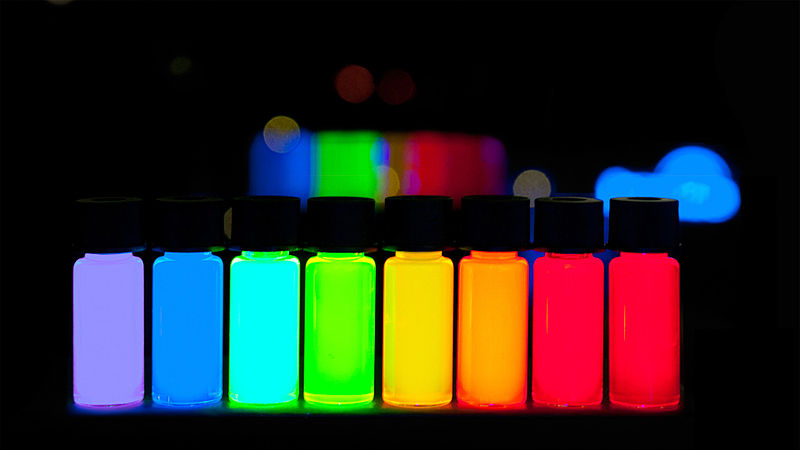The course is held by professor Vicki Colvin and professor Daniel Mittleman from the RICE university on Coursera.
I didn't have much time, so I attended just the basic lessons. I found the topics of the course really interesting.
The course lasted four weeks. Here below the list of the weekly topics:
- Introduction to nanotechnology
- Nanoelectronics
- Nanomagnetics
- Nanophotonics
The most interesting thing I have learned during the course is how the material properties completely changes when they are really small.
Another fascinating effect we seen is the quantum confinement effect. Take a look at at the Quantum dot page on wikipedia!
Another fascinating effect we seen is the quantum confinement effect. Take a look at at the Quantum dot page on wikipedia!